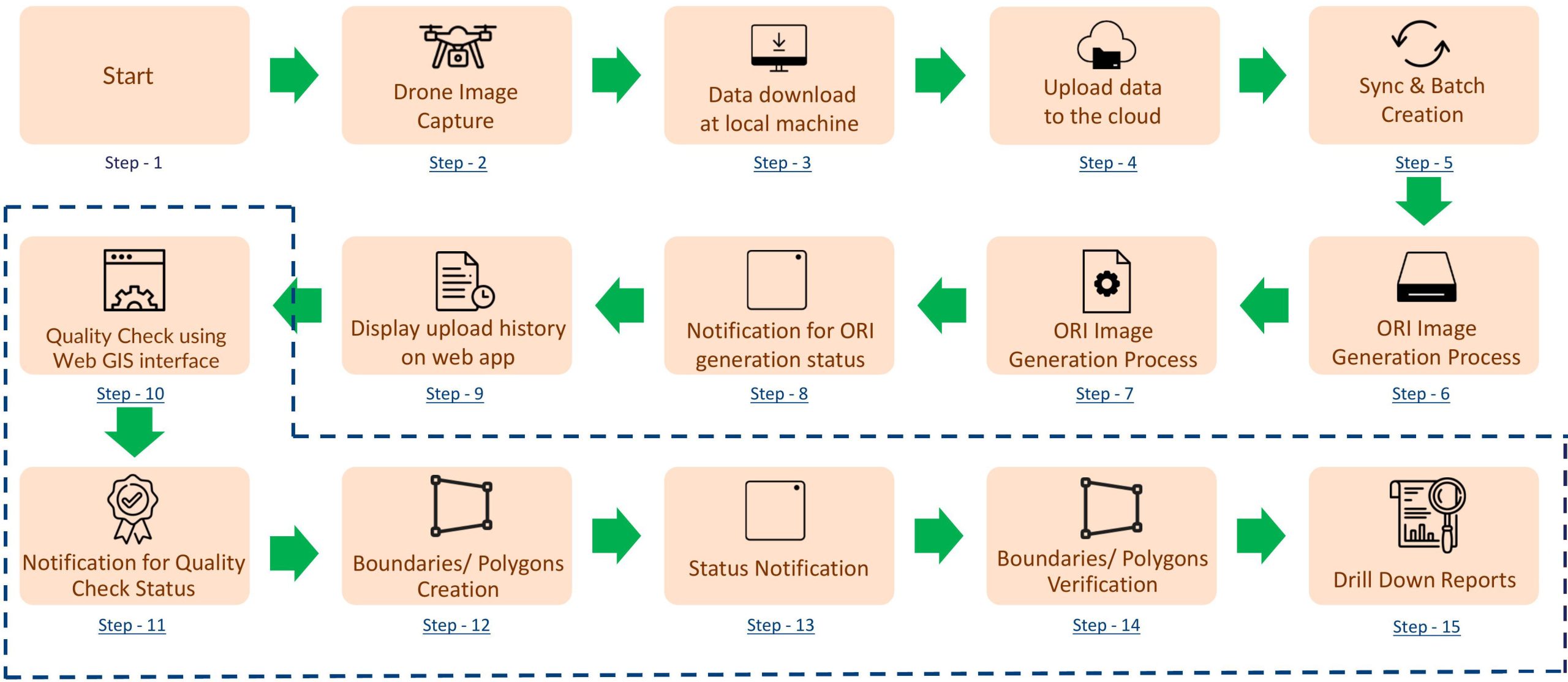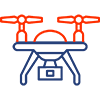
Synchronization of Drone Images
GIS simplifies the process of synchronizing drone images from a local PC to a centralized server. By automating this data transfer, it eliminates the need for manual intervention, reducing human error and saving valuable time. The seamless synchronization enables real-time access to the latest drone images for further analysis.

Orthomosaic Image Generation
With the synchronized drone images, GIS utilizes advanced algorithms to generate high-resolution orthomosaic images. Orthomosaics are composite images created by stitching together multiple aerial images, providing a detailed and accurate representation of the surveyed area. These images serve as a foundation for further analysis and decision-making in land surveying.

Web GIS Interface for Quality Check and Boundary Creation
Our GIS offers a web GIS interface that allows users to perform quality checks on the orthomosaic images. This feature enables surveyors to verify the accuracy of the images and identify any potential issues or discrepancies. Additionally, the application provides tools for creating precise boundaries on the orthomosaic images, facilitating the delineation of land parcels.

Usage of COG Technology
Cloud Optimized GeoTIFF is a file format for geospatial data that is optimized for cloud storage and processing. COG files are smaller and faster to load than traditional GeoTIFF files, making them ideal for use in web-based GIS applications.

Verification and Owner Association
In the land surveying process, it is crucial to associate ownership details with the created boundaries. GIS simplifies this task by providing an intuitive interface to verify the images and associate the respective owner details with each boundary. This feature ensures that the land survey data is complete and properly documented.

Report Generation
GIS empowers users to generate comprehensive reports based on land survey data. These reports can include vital information such as boundary details, ownership records, land area calculations, and any other relevant data. By automating the report generation process, GIS enhances efficiency and enables stakeholders to make informed decisions based on accurate and up-to-date information.

Dashboard for Process Status
To provide a holistic view of the land surveying process, GIS incorporates various dashboards. These dashboards display the status and progress of different stages, including image synchronization, orthomosaic generation, boundary creation, and report generation. Real-time updates on the dashboard help project managers and stakeholders track the project’s overall progress effectively.
Notification Mechanism
Effective communication is essential for successful project management. GIS includes a comprehensive notification mechanism that keeps all stakeholders informed at each stage of the land surveying process. Notifications are automatically sent to the respective stakeholders, ensuring timely updates and minimizing delays.